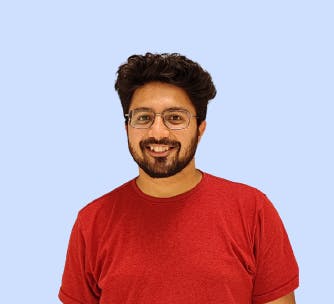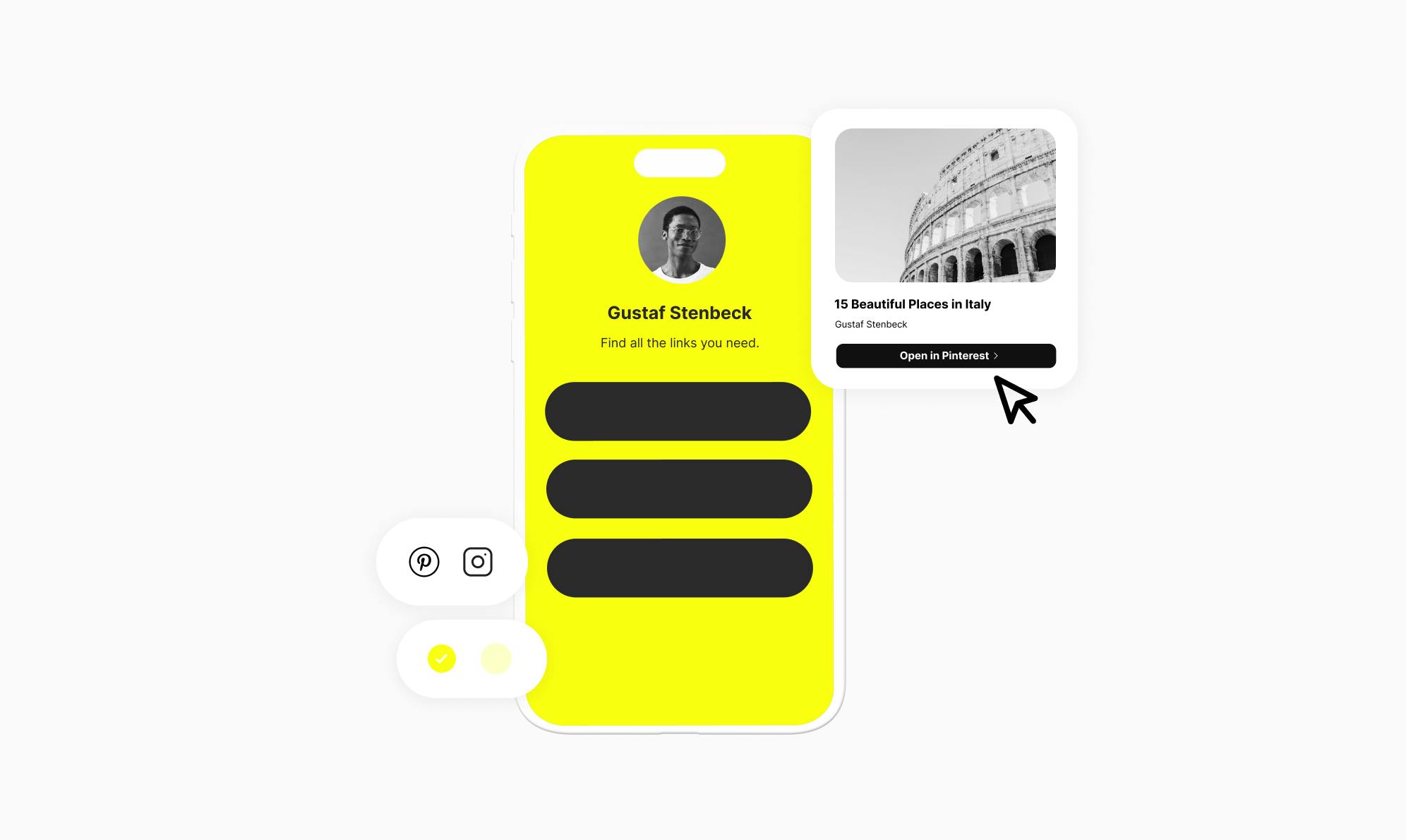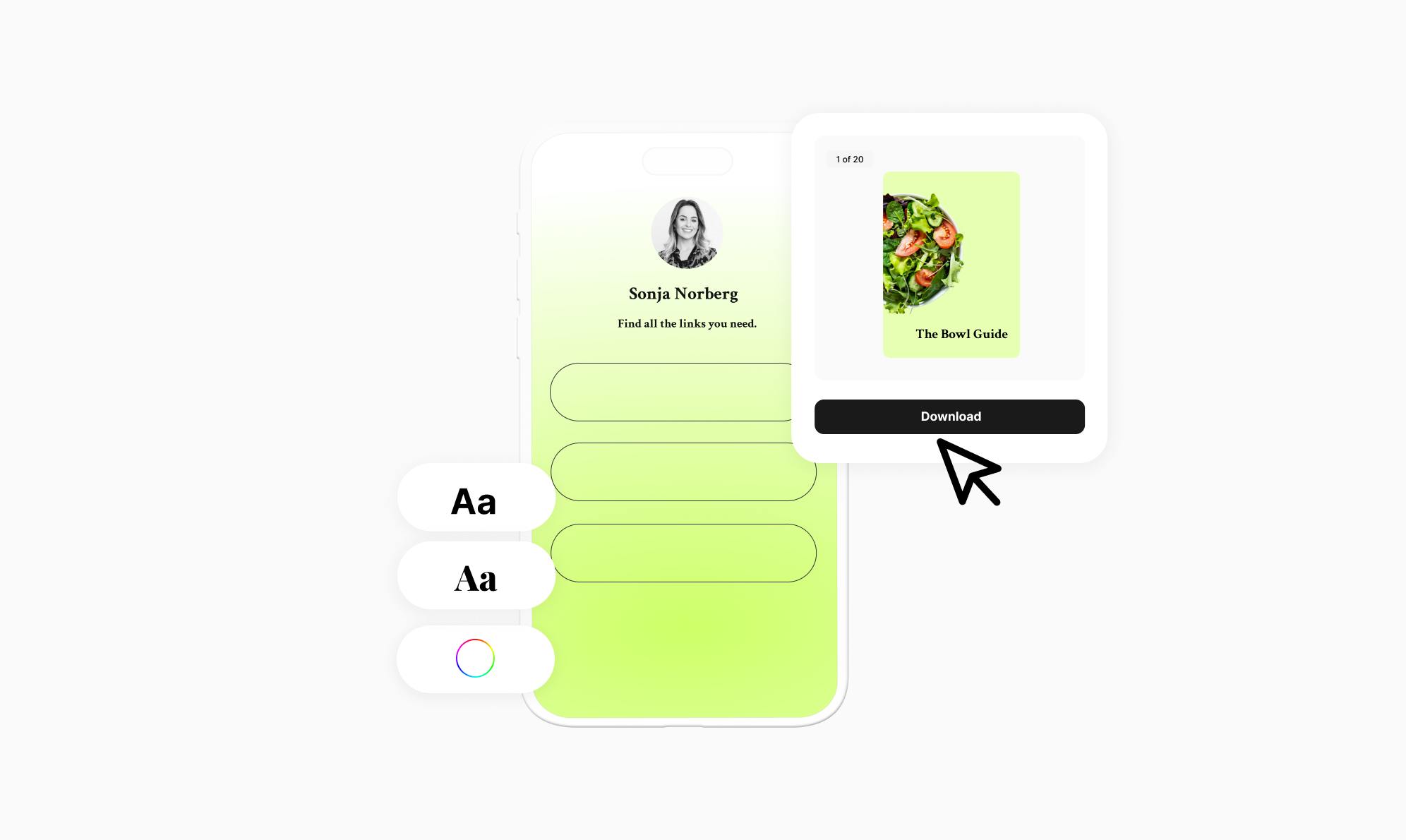How to Grow Your Email List with Instagram

Want to turn your Instagram followers into email subscribers?
Having an email list lets you connect with your audience outside of social media. With over one billion active users, Instagram offers a huge opportunity to expand your reach and connect with your audience on a deeper level.
In this post, I will share actionable tips that’ll help you generate email opt-ins directly from Instagram. In the end, I'll also recommend a link in bio tool that makes the process of collecting email addresses from your Instagram bio very easy.
6 Ways To Grow Your Email List on Instagram
There are many strategies you can use to attract email subscribers from Instagram. Below, we'll look at some tips that’ll work whether you have 1000 or 100k followers.
1. Mention Your Newsletter in Your Bio
Your Instagram bio is the most effective place to promote your email list. It's a good place to remind new and existing subscribers about your newsletter every time they visit your profile.
To capture the attention, add a clear call-to-action inviting everyone to join your newsletter right from your bio. Here's an example that introduces the profile and uses CTA to direct users to sign up.
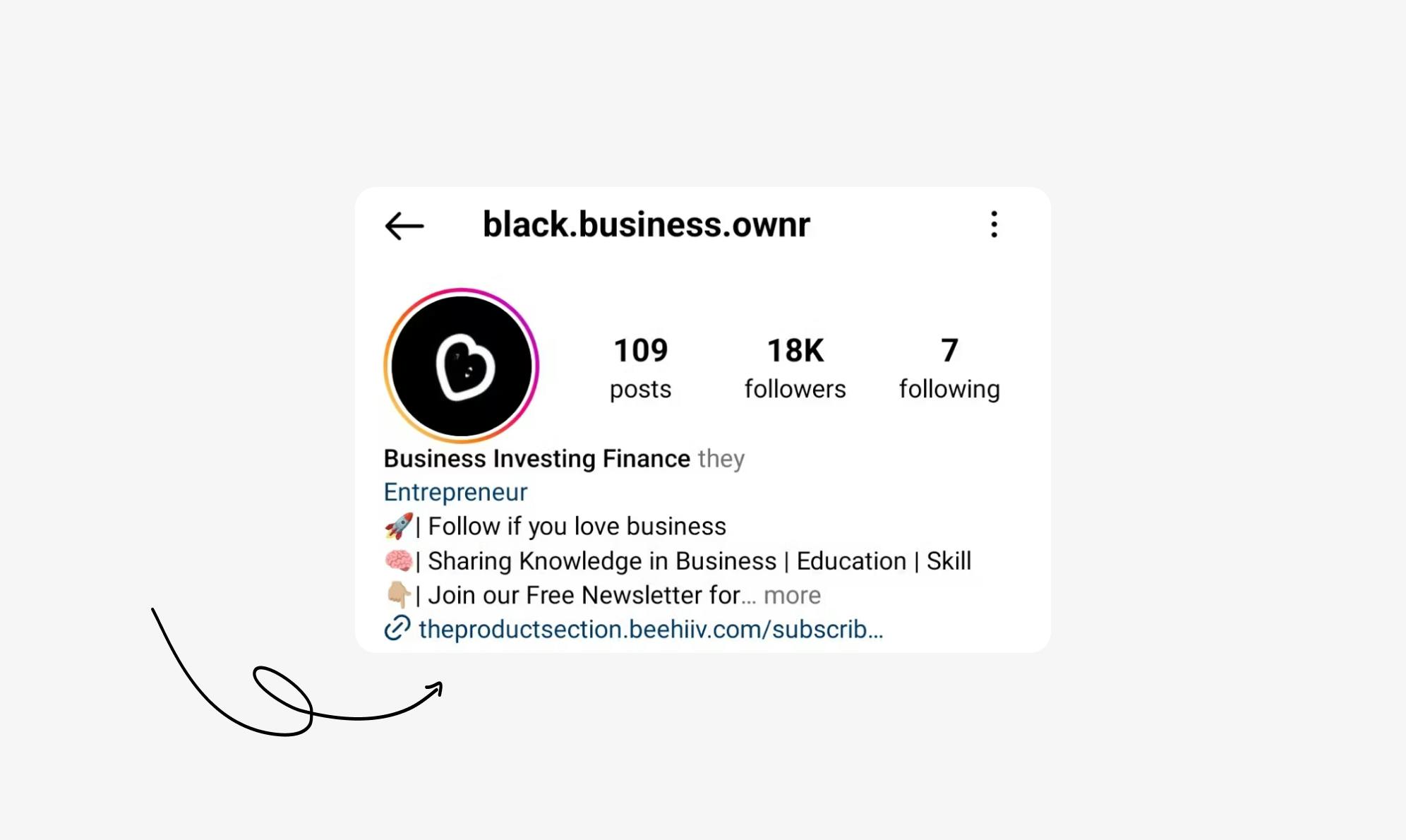
When creating your call-to-action, make sure you highlight the benefits of signing up. This will encourage more people to subscribe as they see the value they’ll receive. Adding an emoji like 💌 or 📬 can also help the CTA to stand out.
2. Use a Link Sticker in Instagram Stories
Instagram Stories are also a great place to promote your email list. The link sticker lets you add a call-to-action that sends people directly to your newsletter opt-in page.
Whenever you have a new blog post or exclusive content to share, mention it in your Story and include the newsletter opt-in link.
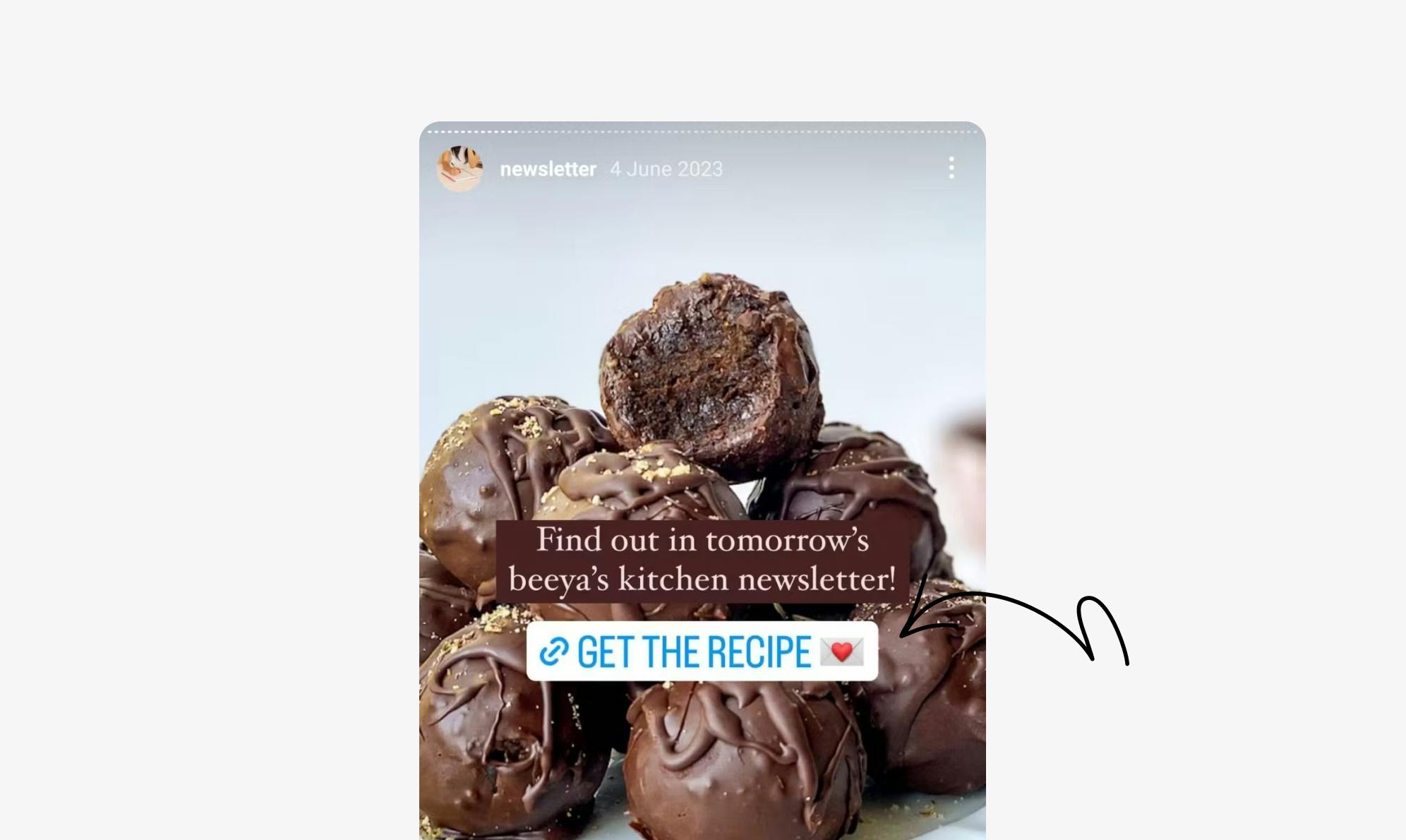
You can get creative with content by sharing graphs or questions and then include the link with something like "Want this recipe delivered to your inbox? Join my newsletter!"
If you want, you can also direct readers to your bio link for detailed analytics on how they interact with the link.
3. Use Post Captions To Promote Your Email List
The caption of your Instagram posts offers another opportunity to get the word out about your newsletter. You can use this space to remind people that you have a newsletter that they can sign up to gain access to exclusive content before anyone else.
One effective technique is to tease the exclusive content in the caption, and then direct users to click the link in your bio. This creates curiosity that compels followers to convert.
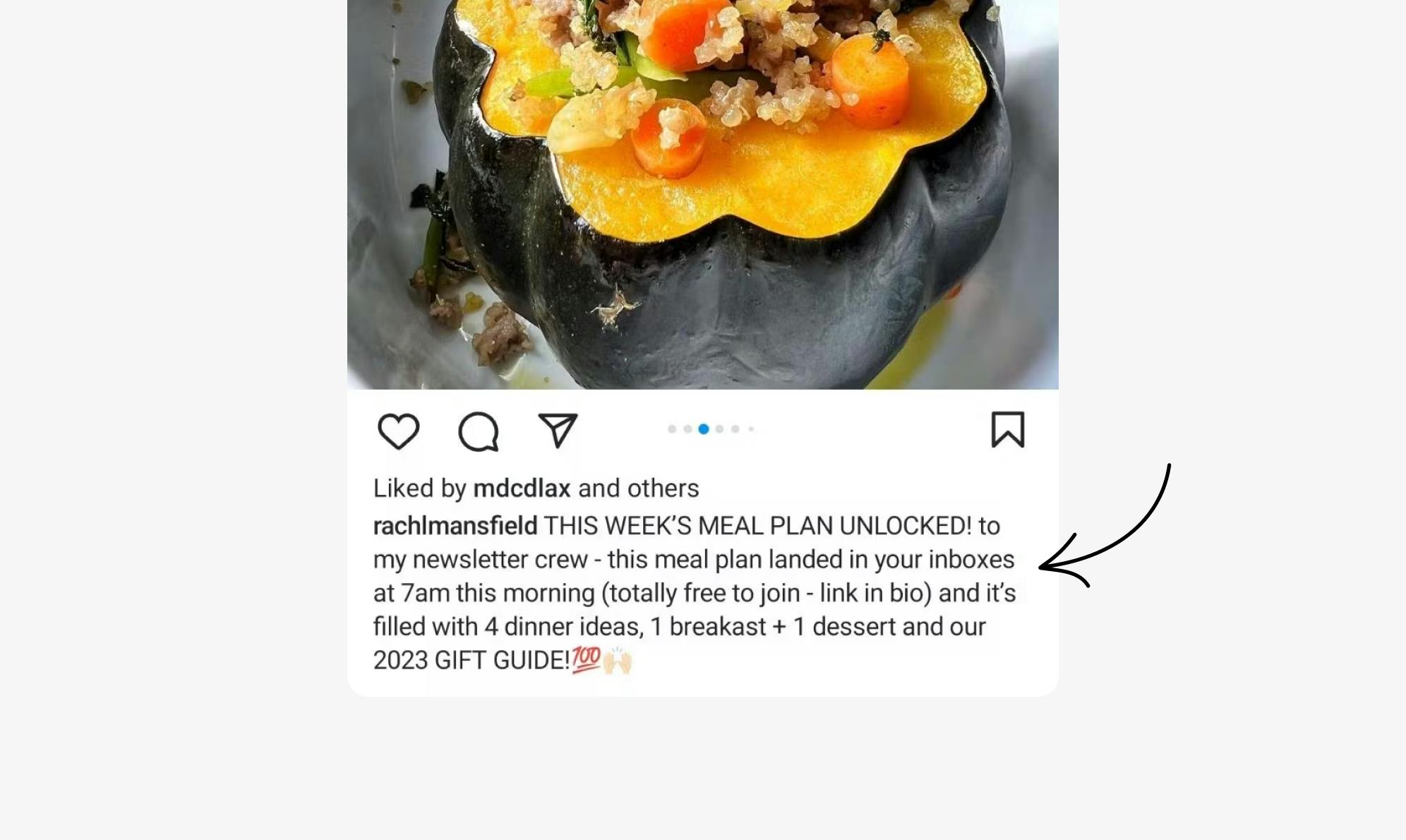
For example, Rachel, who runs a gluten-free recipe blog, uses captions to remind her followers about the benefits of joining her newsletter. She emphasizes on:
- It’s free to join.
- Subscribers get early access to weekly recipes.
- Plus, additional exclusive content.
4. Offer Downloadable Content to Followers
Everyone loves getting freebies! Offering downloadable content like ebooks, guides, or printables in exchange for an email address works great for growing your list.
This content should provide value and be relevant to your audience. For example, if you have a baking account, create an ebook of your top 10 cookie recipes. A fashion account could provide outfit inspiration guides tailored to different styles.
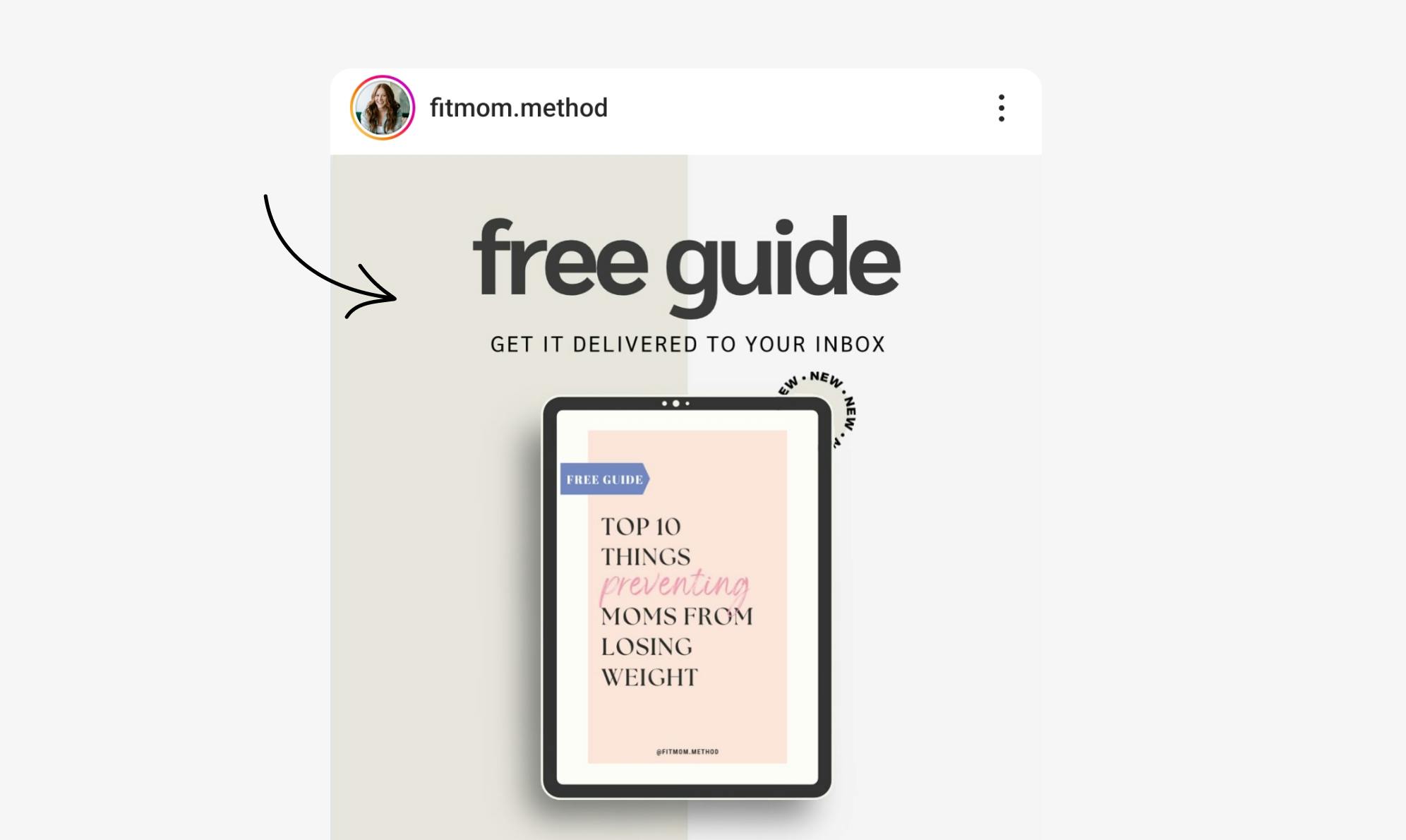
Many email service providers allow you to create an automation/autoresponder that sends an email with downloadable content whenever a new user joins the list.
Just make sure to deliver on the promised content value. Followers will be more willing to trade their inboxes if you provide useful, unique information.
5. Run Instagram Giveaways and Contests
Giveaways and contests are hugely popular on Instagram, and you can use them to grow your email list.
In the giveaway signup form, include a checkbox where people can opt into your email list. You can also offer extra entries for sharing to get your giveaway in front of more people.
While giveaways may get you more entries, they can also attract "unqualified leads" who are only interested in the reward. To minimize this, partner with a relevant brand to offer prizes tailored to your target audience. For example, if you're a productivity coach, partner with a paid app to offer a free license.
To select a winner, you can use a contest app like Gleam, which collects emails and picks random winners.
6. Promote Your Email List Through Instagram Ads
Once your newsletter starts generating revenue, reinvesting a portion of that income into Instagram ads is a great way to accelerate growth.
With Instagram's lead generation ads, users can sign up for your email list directly from the ad itself. When someone clicks on one of these ads, their connected Instagram email address is automatically added to your subscriber list.
This eliminates the need to drive traffic to a landing page and makes it easy for interested users to subscribe in one click.
That’s all! These actionable tips are sure to boost your email list through Instagram.
Use a Link in Bio Tool for Better Links Management
The above-discussed techniques can help you convert Instagram followers into email subscribers who want to hear more from you. Most of the tips require you to have a link in your bio.
While Instagram lets you add up to 5 links in your bio, using a link in bio tool can make collecting email addresses much easier. Here are some of the key benefits it offers:
- It lets you add multiple links alongside your opt-in form while using only one URL in your bio. No need to keep editing your profile link or cluttering your bio.
- It provides you with detailed analytics on how people interact with your links.
- You can customize the opt-in form with your brand colors to match your Instagram aesthetic.
There are many link in bio tools available, but Social stands out as the best. It is a self-hosted solution that works with your WordPress website.
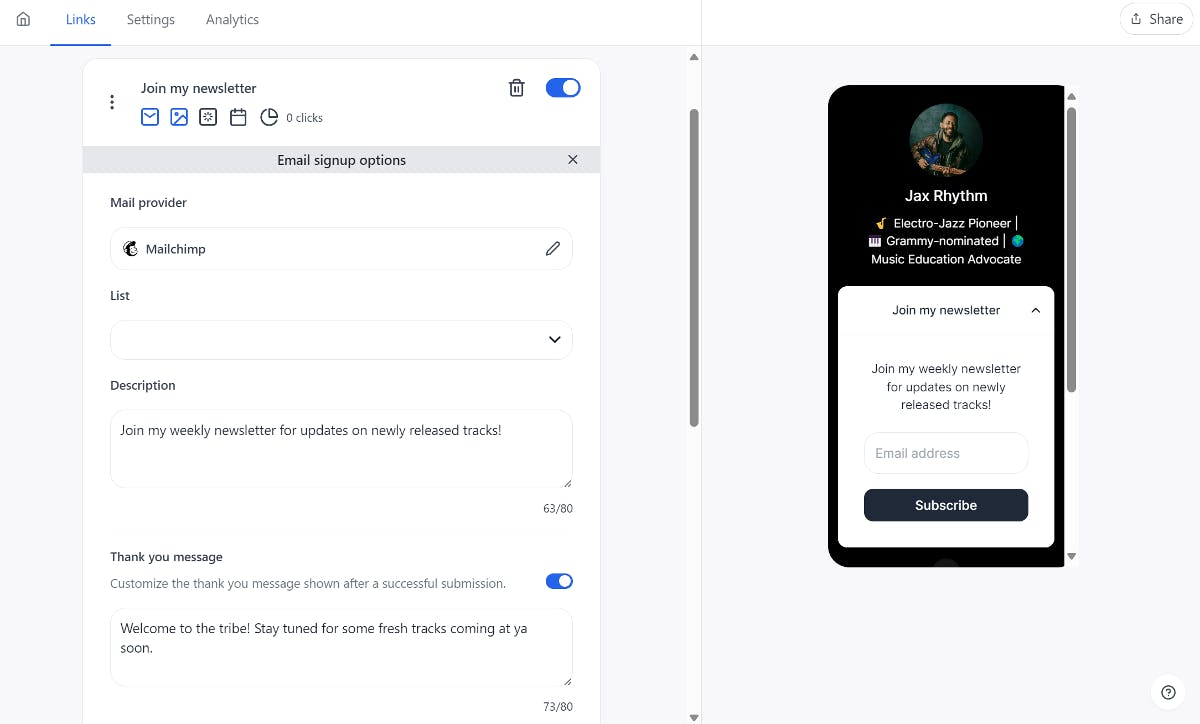
You get a dedicated Email signup widget that connects to Mailchimp and allows you to add users directly to your email list. You can also add a thank you message that appears after a user has submitted the form.
To learn more about setting up Social on your WordPress website, check out our detailed tutorial on it. Ready to drive newsletter opt-ins from Instagram? Download & install the Social plugin today!

Level up your WordPress website with Social
Start your free trial today and see how you can benefit from fastest-growing bio link solution for WordPress.
Get started for free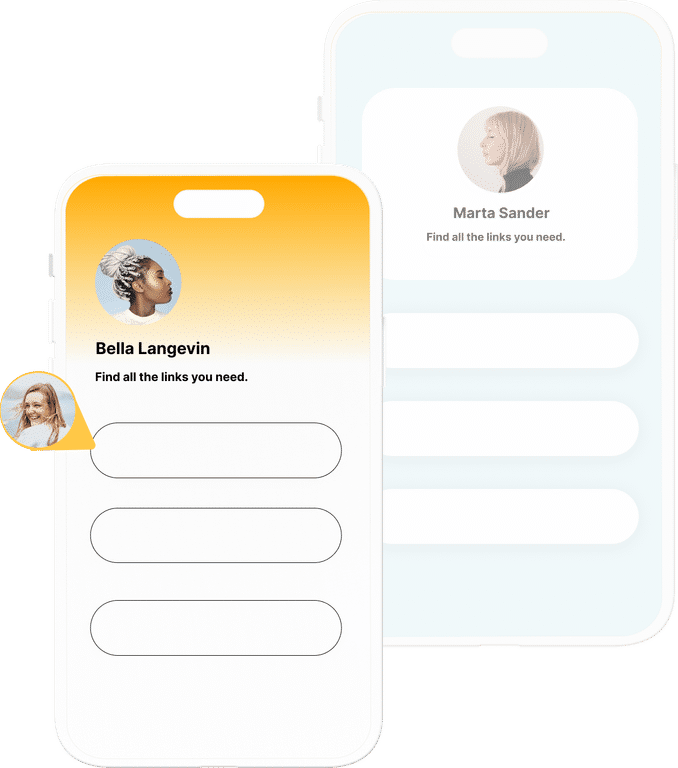
The ultimate bio link tool for WordPress
Get started today and join 1.000's of brands and creators using SocialWP to level up their social media presence.
Get startedMore articles
Get started
Join 1.000's of brands and creators - get started today.
Become part of the fastest growing bio link platform for WordPress — choose your plan and start today.
Try it now- it's free